- HOME
- Know Your Tech
- Employee attendance management: A 2026 guide for businesses
Employee attendance management: A 2026 guide for businesses
- Last Updated : February 2, 2026
- 525 Views
- 11 Min Read
Tracking attendance might seem routine, but when done manually, it drains time, invites errors, and limits visibility. In fact, 38% of organizations still rely on paper timesheets or punch cards. For businesses, this affects productivity and payroll accuracy. In schools, it leads to reporting delays and missed insights.
The reality? Spreadsheets and sign-in sheets haven't kept up with the pace of modern work or learning. What’s the smarter way forward? Switching to automated attendance management.
Managing attendance manually, whether for employees or students, can be time-consuming and prone to errors. Switching to automated systems simplifies the process, offering more accuracy and efficiency in business and educational environments. They make tracking faster, more accurate, and easier to manage at scale.
In this blog post, you'll learn how automated systems improve efficiency, reduce administrative overhead, and support better decision-making. Read on to discover how the right solution can streamline your workflows and set you up for long-term success.
What is attendance management?
Attendance management is the process of tracking when employees or students are present, absent, late, or working remotely. It helps organizations record time accurately and apply policies without any inconsistencies. Whether it’s through biometric systems, swipe cards, spreadsheets, or automated apps, every setup counts as attendance tracking.
But not every method works equally well.
Manual tracking is often prone to errors and delays. This makes it harder to manage time-off accurately, approve leave requests on time, or ensure policy compliance. And when you're dealing with remote teams or hybrid classrooms, the gaps only grow wider.
That’s where a reliable attendance management system comes in. It helps businesses and educational institutions maintain transparency, reduce errors, and focus on what matters: work and learning.
How manual employee attendance management affects organizations
When attendance is tracked poorly, it doesn’t just show up in timesheets; it trickles into productivity, morale, and money. Here are some of the most common consequences organizations face:
Payroll complications: Without accurate hours, salary calculations can go wrong. That leads to over-payments, disputes, and extra time spent fixing issues.
Productivity loss: Employees coming in late, leaving early, or missing work unnoticed can affect project timelines and team output.
Compliance risks: Labor laws require accurate timekeeping. Errors in records may lead to penalties or audits.
Manager overload: Supervisors often waste time chasing attendance data, approving leave manually, or resolving conflicts.
While businesses rely on attendance management to streamline operations and reduce overhead, educational institutions have a different set of priorities.
In schools and universities, tracking attendance is closely tied to student outcomes, safety, and institutional accountability. Let’s look at why attendance management matters just as much, if not more, in academic settings.
Why student attendance management matters in educational institutions
For schools, colleges, and universities, attendance is linked to student performance, safety, and, in some regions, funding. Many states use prior-year enrollment or average daily attendance to allocate funds, with higher attendance leading to more accurate funding. This ensures more resources for schools, especially those serving low-income students. Here are the benefits of an attendance management system:
Student engagement: Regular attendance is a key indicator of student success. Automated tracking helps identify patterns and intervene early.
Administrative efficiency: Teachers and staff spend less time on roll calls and report generation when systems handle it for them.
Parental communication: Some tools offer real-time updates to parents, improving trust and transparency.
Regulatory reporting: Accurate records help institutions meet reporting requirements without scrambling at the last minute.
Traditional attendance methods, like spreadsheets and paper logs, can’t keep up with modern classrooms and dynamic schedules. As institutions embrace hybrid and remote learning, the need for smarter, more efficient systems grows. Automating attendance management is crucial for accuracy, efficiency, and adapting to today’s educational demands.
Key benefits of automated attendance management
Automated attendance management systems bring many advantages to both businesses and educational institutions. These benefits are achieved through seamless technology integration, ensuring accuracy and efficiency. Here's how:
Accurate records and fewer errors: Automation minimizes human error in attendance tracking. Real-time data entry reduces discrepancies in attendance logs, ensuring that payroll is processed correctly and reporting is accurate. These systems maintain consistent, precise records for student attendance or employee timekeeping.
Time-saving for HR and administrative teams: Automation frees up valuable administrative hours. With manual tracking no longer required, HR teams and school staff can focus on more strategic tasks, like improving workforce engagement or supporting student outcomes. This is achieved by centralizing data and automating processes like absence approval and leave requests.
Improved compliance and data visibility: Automated systems help businesses and educational institutions maintain compliance with labor laws or regulatory requirements. Centralized data allows for easier reporting, ensuring that policies are applied consistently. For businesses, this includes accurate overtime tracking, while schools benefit from real-time attendance data for regulatory reporting.
Flexibility and convenience with mobile check-ins: Attendance systems that support mobile check-ins through apps, QR codes, or biometric devices provide a flexible and modern approach to attendance tracking. This is particularly helpful for remote teams or hybrid classrooms, allowing employees or students to check in from anywhere at any time, streamlining the process.
Instant insights for smarter decision-making: Automated systems generate real-time dashboards that offer immediate insights into attendance trends, absenteeism, and workforce or classroom performance. This data allows managers and educators to identify patterns early on, leading to proactive decision-making that enhances operational efficiency and addresses issues promptly.
By automating attendance, both businesses and educational institutions significantly enhance operational efficiency, improve data accuracy, and foster a more streamlined environment that allows for greater focus on core goals, whether it’s boosting productivity or enhancing student performance.
Case study: Automated attendance management system for SRM University
Consider SRM University in India, a leading educational institution that needed a better way to manage student attendance and course scheduling. With over 50 departments and a high volume of students, their manual system was becoming increasingly hard to maintain, as data was scattered and updates had to be coordinated across departments.
To solve this, the university turned to Zoho Creator, a low-code platform that lets users build custom apps quickly and efficiently. Using it, they developed a tailored attendance management system that met their needs without writing complex code or waiting on traditional software development cycles.
Now, SRM can:
Mark student attendance digitally and store records centrally
Access up-to-date student data across departments
Generate detailed attendance reports per course
Share real-time attendance summaries with students
Ensure that course schedules, attendance, and internal communications stay in sync
Receive automated notifications for student course registrations
Their attendance management is now digital, dynamic, secure, and scalable. Most importantly, it works for their academic ecosystem without disrupting the flow of teaching or learning.
The result? Time saved, better transparency, and a system that scales effortlessly across departments and semesters. This is exactly what smart student attendance management looks like.
What are the different types of attendance management methods?
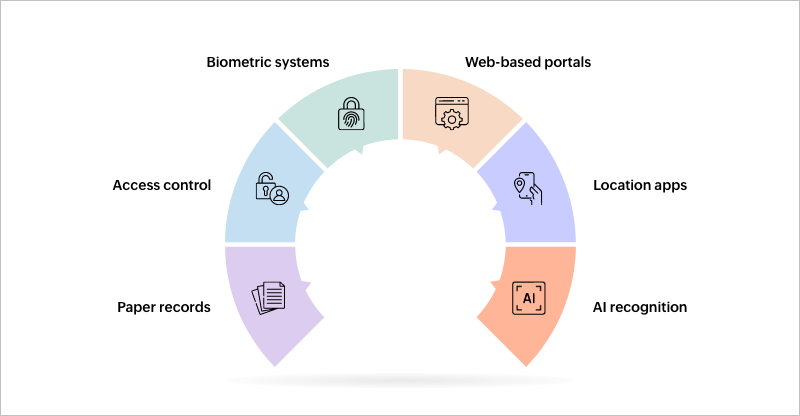
Attendance management has evolved over the years, from paper-based systems to smart digital tools. Here’s a quick look at the most common methods used today:
Manual registers and spreadsheets: Still used in some places, yet often prone to human error, delays, and data loss
Swipe cards and radio frequency identification (RFID) systems: Faster than manual methods but dependent on physical infrastructure that needs upkeep
Biometric systems: Uses fingerprints or facial recognition to prevent proxy entries but may raise privacy concerns
Web-based portals: Allows employees or students to log attendance online, ideal for hybrid or remote setups
Mobile apps with geofencing/GPS: Ensures check-ins are location-verified, useful for field teams and off-site staff
Facial recognition and AI-based tools: Offers automation and security but requires advanced tech infrastructure
Knowing the different attendance methods is just the start—to truly benefit from attendance management, businesses and educational institutions need a strategy that combines technology, policy, and process.
How to effectively manage attendance for students and employees
Here’s how you can effectively manage attendance for both employees and students:
1. Choose the right technology
Select a system that fits your organization's size, culture, and needs, whether biometric devices, mobile apps, or web portals. The technology should support real-time tracking, remote check-ins, and easy reporting. For example, using a mobile app for attendance allows remote employees to check in from anywhere, while biometric devices provide secure and accurate clock-ins for on-site staff.
2. Set clear attendance policies
Define and communicate attendance rules clearly to your workforce or student body. This includes guidelines on punctuality, absence reporting, leave approvals, and consequences for non-compliance. For instance, you might define clear rules about how many absences are allowed per semester and how leave requests should be submitted and approved.
3. Automate workflows
Use software to automate absence approvals, leave requests, and notifications. For example, employees can submit leave requests that are automatically approved based on set rules, while teachers can instantly notify parents about student absences. This reduces manual errors and speeds up communication, saving time for HR, educators, and managers.
4. Monitor attendance trends
Regularly analyze attendance data to spot patterns, like frequent tardiness or absenteeism. Early identification allows timely interventions, whether coaching employees or supporting students needing help. For instance, if a student shows a pattern of frequent absences, the system can alert the teacher or counselor, enabling early intervention to support the student.
5. Integrate attendance with other systems
Link attendance data with payroll, HR, or academic management platforms. Integration ensures that attendance directly feeds into salary calculations, leave balances, or academic records, reducing manual work and errors. For example:
Payroll integration ensures accurate salary processing with automated overtime and leave deductions.
HR system synchronization helps with workforce planning, compliance monitoring, and shift management.
Academic system links keep student attendance data aligned with grades, schedules, and parent communications.
6. Train your team
Provide training and resources to administrators, teachers, managers, and employees. Familiarity with the system improves adoption and reduces resistance. For example, a workshop for teachers can be held to demonstrate how to use the automated attendance system for marking student presence and communicating with parents, ensuring everyone is comfortable with the new tool.
7. Maintain data privacy and compliance
Implement role-based access, audit trails, and encryption to protect sensitive attendance data. Keep policies transparent so users trust how their information is handled. For instance, restrict access to payroll data only to HR personnel, while allowing managers to view attendance for their teams without exposing sensitive personal information.
8. Regularly review and update your approach
Attendance management needs evolve. Use feedback and reports to tweak your system and policies, ensuring continued effectiveness and user satisfaction. For example, periodically review your attendance policies to ensure they align with new labor laws or educational regulations, and adjust as needed.
By combining these best practices with modern tools, you create a reliable attendance management system that supports productivity, fairness, and accountability.
But what does this mean in practical terms for a business? Let’s take a closer look at how modern attendance tools directly improve efficiency and workforce outcomes.
How to select the right attendance management software: Key features
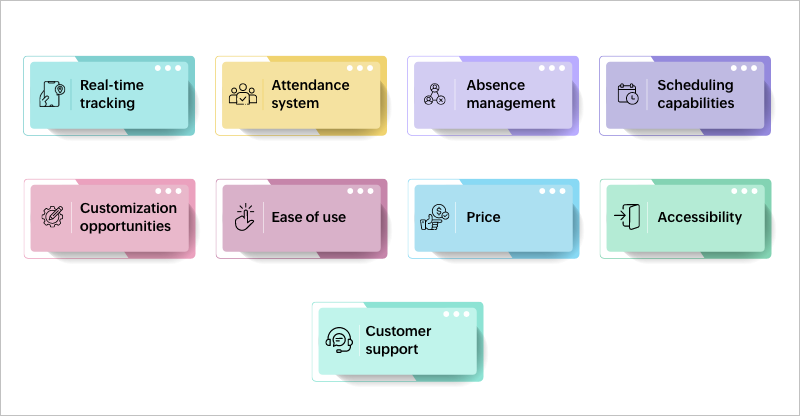
For attendance management software to truly deliver value, whether in a classroom or a corporate setting, it needs to go beyond just logging hours or marking presence.
Here are some key features to look for in an effective attendance management tool:
Real-time tracking
With real-time tracking, every clock-in, break, and absence is recorded as it happens. This helps managers and administrators monitor attendance trends without chasing data or waiting for end-of-day reports.
For businesses: Track when employees start and finish work across shifts, departments, or even locations.
For schools and universities: View up-to-date student attendance to identify absenteeism early.
Clock-in and clock-out systems
No more paper timesheets or guessing when someone logged in. A good employee attendance management system should support digital clock-ins and clock-outs via mobile app, web portal, or biometric device.
Look for features like:
Geo-tagged entries for remote teams
Face ID or QR-based check-ins for added accuracy
Automated work hour calculations
This is especially helpful for hybrid work models or institutions with multiple campuses.
Absence management
Tracking attendance is only half the picture—the other half is managing absences, planned or unplanned.
A strong attendance management system lets you:
Categorize absences (sick leave, vacation, academic leave, etc.)
Generate absence summaries for HR or faculty
This helps both managers and educators maintain fairness and accountability while reducing paperwork.
Scheduling capabilities
Attendance often ties back to scheduling. Whether it’s a rotating shift or a semester timetable, the software should make it easy to plan ahead and adjust when needed.
A few capabilities to look for:
Create and manage schedules based on departments, courses, or roles
View schedule overlaps or conflicts in advance
Sync schedules with calendar tools or internal systems
The result? Better coordination, fewer scheduling mishaps, and smoother operations across the board.
Customization opportunities
Every organization has its own attendance policies—flex hours, shift rotations, academic periods, or location-specific rules—and a rigid, one-size-fits-all system just won’t cut it.
Choose a platform that lets you:
Define your own rules and conditions
Configure workflows without needing developer support
Build modules tailored to your setup (for instance, linking attendance to course schedules in educational institutions)
Ease of use
An attendance tool won’t help if no one wants to use it. Look for solutions with:
A clean, intuitive interface
Mobile-friendly options for on-the-go tracking
Minimal learning curve for both admins and users
Price
Budget matters, but think of this as an investment in better efficiency for the long term. Compare pricing on the monthly fee and what’s included with the plan.
Accessibility
Hybrid work and remote learning are here to stay, so your attendance solution should work anywhere, anytime.
Look for:
Cloud-based access so teams can log attendance from any device
Offline functionality for low-connectivity areas
Multi-device support, especially for field employees or distributed teams
Customer support
When things go wrong or when you just need help customizing a form, you want support that’s quick and helpful.
Check for:
24/7 chat or email support
Onboarding and training resources
You've narrowed down your options, evaluated the features, and chosen a solution that ticks all the right boxes. So you're ready to roll, right? Not so fast.
Challenges in implementing attendance tracking
Even the most advanced attendance management system can run into trouble if implementation isn't handled thoughtfully. Businesses and institutions often face hurdles that go beyond tech. Recognizing these early on can help you plan better, set realistic expectations, and ensure smoother adoption across the board.
Resistance to change
People are creatures of habit. Whether it's biometric punching, spreadsheet logs, or just signing a paper register, switching to a digital tool can be met with hesitation.
What helps:
Offer clear communication about why the shift is happening
Highlight how it will reduce manual errors and save time
Involve teams in early testing and feedback phases
Provide short training sessions or guides to ease the transition
When teams understand the value, they’re more likely to embrace the change
Data migration and setup issues
Transitioning from a manual system to a digital one isn’t always straightforward. Businesses may have years of scattered records, or none at all. Schools might have attendance tied to academic calendars, courses, or student IDs that vary by batch.
What helps:
Use import tools to transfer legacy data in bulk
Take time to configure settings based on your organization’s structure
Work with the support team to handle complex workflows
A phased rollout, starting with one department or class, can help you iron out issues before scaling up
Technical limitations or infrastructure gaps
Not all organizations are tech-ready—a small business might lack a dedicated IT team, and some institutions may not have consistent internet connectivity at all their branches.
What helps:
Choose a low-code or no-code platform that’s easy to manage
Look for offline access or mobile-friendly options
Partner with a tool like Zoho Creator, which offers guided implementation support and is designed with flexibility in mind—so even teams without technical expertise can build and modify workflows on their own.
Privacy and compliance concerns
Attendance data includes sensitive information like working hours, leave balances, and even location details. Without proper controls, this can lead to compliance violations or mistrust.
What helps:
Set up role-based access and approval workflows
Choose a platform with built-in audit trails and encryption
Make your attendance policies transparent and consistent
When teams know their data is safe and used only for operational clarity, they’re more likely to use the system honestly
Why it’s time to automate attendance—for good
If there's one thing clear from everything we've covered, attendance is more than a checkbox. Whether it's student attendance management in universities or employee attendance management in the workplace, tracking presence accurately can shape outcomes, boost productivity, and streamline day-to-day operations.
Manual methods often fall short—but automating attendance with a reliable attendance management system eliminates guesswork, saves hours in administrative effort, and ensures data integrity at every step.
That’s where Zoho Creator comes in. Its custom attendance app brings together real-time tracking, scheduling, absence logging, and report generation, all in one place. And for businesses, installing the check-in/check-out attendance extension is quick and hassle-free.
Ready to move away from outdated systems? Build your own smart attendance tracker using Zoho Creator’s ready-to-deploy solutions. Let data do the heavy lifting so you can focus on what matters!
 Stephen
StephenStephen is a product marketer at Zoho Creator. An avid writer, he plies his trade evangelizing low-code during the day and pens songs at night. Sneakerhead and sushi enthusiast too.



