- HOME
- Know Your Tech
- 5 workflow apps to supercharge your automation
5 workflow apps to supercharge your automation
- Last Updated : July 24, 2025
- 294 Views
- 5 Min Read
No matter what kind of organization you run, there are always routine tasks that slow things down. These activities may feel small individually, but they add up—emails pile up, spreadsheets go out of sync, and people spend too much time chasing project updates. In fact, a McKinsey report shows that employees spend up to 28% of their work week just managing emails and around 20% searching for internal information.
With Zoho Creator, you can build custom workflow apps to handle these everyday tasks. You don’t have to start from scratch or write code—you simply customize forms, use drag-and-drop tools to set up simple logic, and let the system take care of automating repetitive tasks.
In this blog, we’ll walk through five workflow apps you can build with Creator to streamline processes across education, retail, events, office management, and HR. Whether you're trying to optimize workflows, manage tasks, or reduce manual errors, these apps give your teams the tools they need to work smarter.
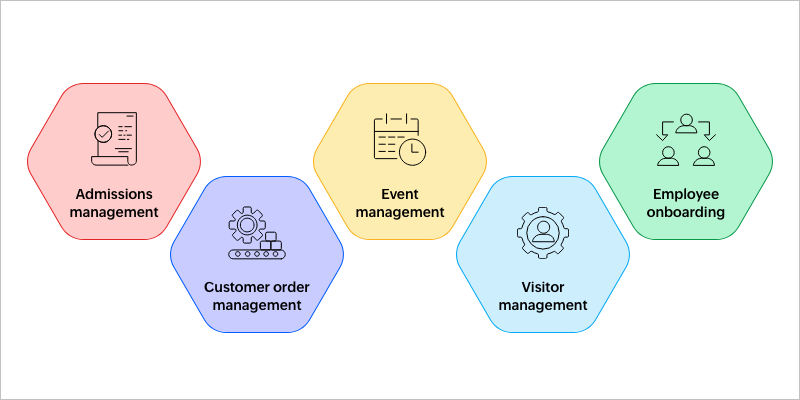
1. Admissions management
For schools, colleges, or training centers, managing admissions smoothly is critical for maintaining a good reputation and giving applicants a positive first experience. A clear workflow can help teams handle high volumes without delays.
What usually goes wrong:
Applications often arrive in different formats—pdf attachments sent by email, scanned forms dropped in a folder, or even handwritten submissions.
Staff manually transfers data into spreadsheets or separate systems, leading to inconsistencies (misspelled names, mismatched IDs, missing fields, etc.).
Required documents, such as transcripts or recommendation letters, may be delayed or lost in the shuffle.
Review stages aren’t always transparent: One reviewer waits on another, and no one has a clear view of where each candidate stands.
Applicants repeatedly ask for status updates, producing more manual work for the admissions team.
What you can automate:
Candidate application form submissions
Document uploads and verification
Review and approval steps by different departments
Automated email updates for applicants
By automating workflows for admissions, you turn a scattered process into a clear one. Candidates fill out a unified online form and documents are uploaded and checked automatically. The application then moves through departments via a workflow management system that triggers reminders and notifications. This keeps team members in sync and reduces the time spent chasing forms or sending emails.
2. Customer order management
Processing orders accurately and on time is vital for any retail or distribution business. A smooth order workflow keeps customers happy, helps teams handle growing demand, and avoids revenue loss from errors.
What usually goes wrong:
Orders come in via multiple channels—emails, phone calls, chat messages—then get entered manually into spreadsheets. Mistakes happen: missing fields, incorrect quantities, or typos in addresses.
Inventory levels aren’t updated in real time, leading to surprise shortages during fulfilment.
Approval requests for special or high-value orders happen over email, causing delays and tracking issues.
Customers ask for status updates, and staff scramble to respond.
What you can automate:
Order intake from customers
Stock checks and order assignment
Delivery scheduling and status updates
Notifications to customers about their order
By using workflow management software, businesses can replace manual tracking with structured, rule-based systems. You can assign tasks for fulfilment, set conditions for inventory checks, and automate communication at every stage. It’s a seamless way to manage workflows and ensure nothing slips through the cracks—especially for complex workflows like custom orders or high-volume operations.
3. Event management
Whether it's an internal conference or a customer-facing meetup, good planning makes all the difference. An organized event workflow ensures every detail stays on track, deadlines are met, and guests have a seamless experience.
What usually goes wrong:
Registrations are tracked in emails or spreadsheets, budgets in separate documents, and tasks on sticky notes or ad hoc to-do lists. This scattered approach leads to missed deadlines or budget overruns.
Communicating with attendees and vendors requires manually crafting lists and sending emails at the right time.
On event day, check-in may rely on printed lists or paper badges, leading to long lines and uncertainty about actual attendance.
What you can automate:
Event registrations and RSVPs
Task assignments with due dates
Budget tracking and approvals
Communication with vendors and guests
By automating these steps, you keep all event details in one place. With the right project management software, you can create clear workflows that track registrations, monitor budgets, and assign tasks with deadlines. Organizers save hours spent piecing together spreadsheets and email lists, deadlines don’t get overlooked, and attendees experience a smoother journey from registration to follow-up.
4. Visitor management
Visitor management is often the first impression someone gets when they walk through your doors. A clear, secure workflow helps offices and facilities manage foot traffic, protect sensitive areas, and give visitors a professional welcome.
What usually goes wrong:
Many offices or reception areas still rely on paper logs. Handwriting can be illegible, sheets get lost, and there’s no easy way to alert hosts. Security also lacks a reliable record of who’s on-site, making emergencies or audits difficult.
Hosts may not realize a visitor arrived until much later, causing awkward waits or missed meetings.
What you can automate:
Digital check-in forms for visitors
Host notifications when someone arrives
Entry and exit logs
Visitor records with time stamps
A digital visitor app is a simple way to streamline workflows at your front desk. You can set up a check-in form, trigger instant host notifications, and log all visitor activity with time stamps. These small automations add up to a more secure and professional welcome process, and you ensure reliable records without paper.
5. Employee onboarding
Bringing new hires on board is more than paperwork. It sets the tone for their entire journey with your company. A reliable onboarding workflow helps HR, IT, and managers coordinate tasks smoothly, so new employees feel prepared and supported from day one.
What usually goes wrong:
HR teams juggle spreadsheets or email threads to track paperwork, equipment requests, training schedules, and orientation tasks.
Documents may be misplaced, and start-date tasks aren’t always completed on time—leaving new hires confused or unprepared.
IT, facilities, and managers often wait for manual updates from HR to know what they need to prepare.
If start dates shift, HR has to resend multiple emails or update separate trackers manually.
What you can automate:
Onboarding checklists for each new hire
Document submission and ID verification
Notifications to IT, admin, and finance
Progress tracking for HR
A well-designed onboarding app can help automate workflows across departments. With clear checklists, each stakeholder knows their part: HR initiates the process, IT prepares equipment, admin assigns desks, and finance sets up payroll. Using workflow automation tools, HR can create automated workflows that are consistent, trackable, and scalable—reducing confusion and improving the first experience for every new hire.
Conclusion
These five workflows—admissions management, customer order management, event management, visitor management, and employee onboarding—are critical to how well different sectors run.
With Zoho Creator, you can build exactly what's needed to keep your business processes running smoothly. From simple forms to complex workflows, you can design, automate, and manage tasks end-to-end, without long setup times.
And you’re not limited to these examples. From tracking inventory to handling approvals or managing processes, Creator gives you the tools to build it your way and optimize workflows as your needs grow.
 Ann Elizabeth Sam
Ann Elizabeth SamHey! I'm Ann, and I work as a content writer at Zoho Creator. I'm exploring the SaaS world through various forms of content creation. Outside of work, I love dancing and would give up anything to read a good murder mystery.



