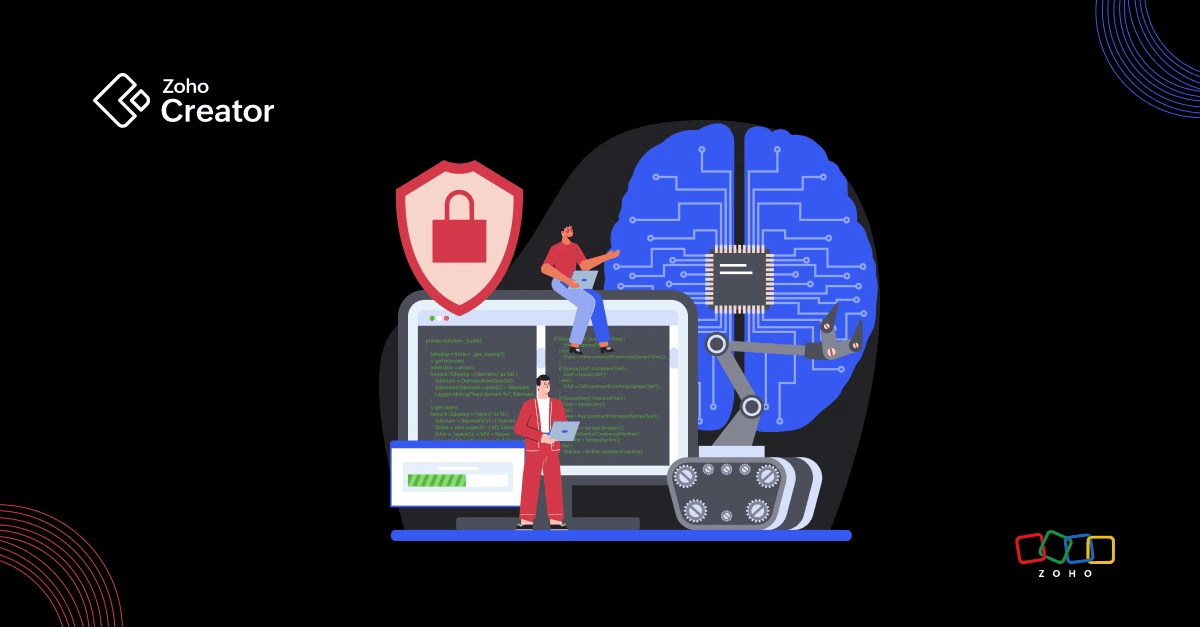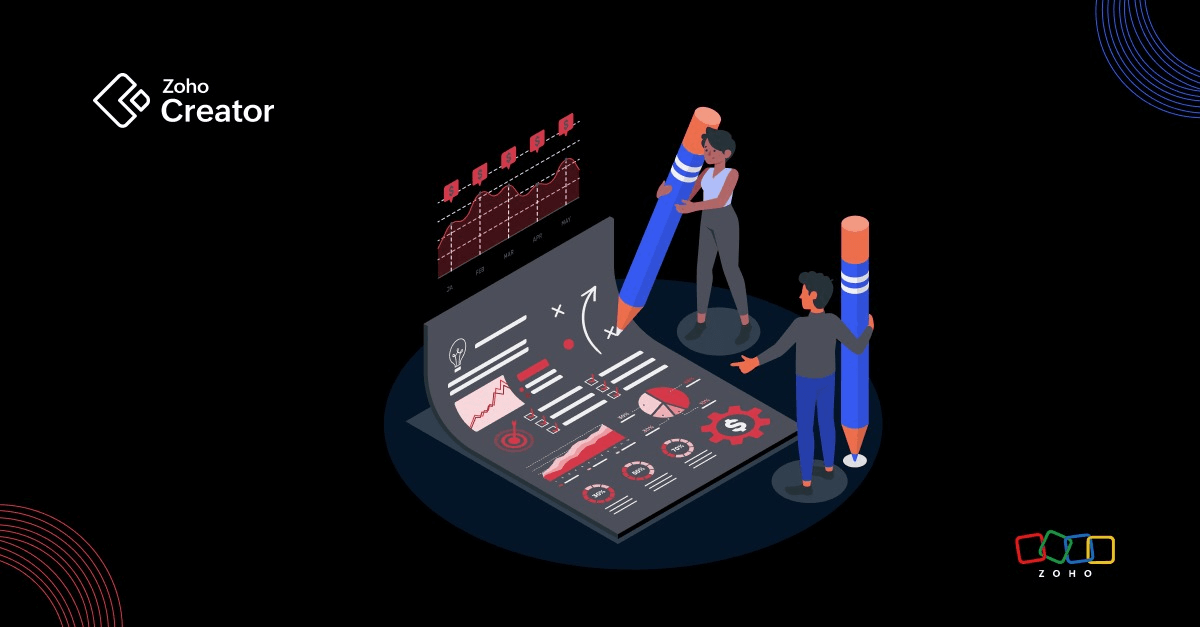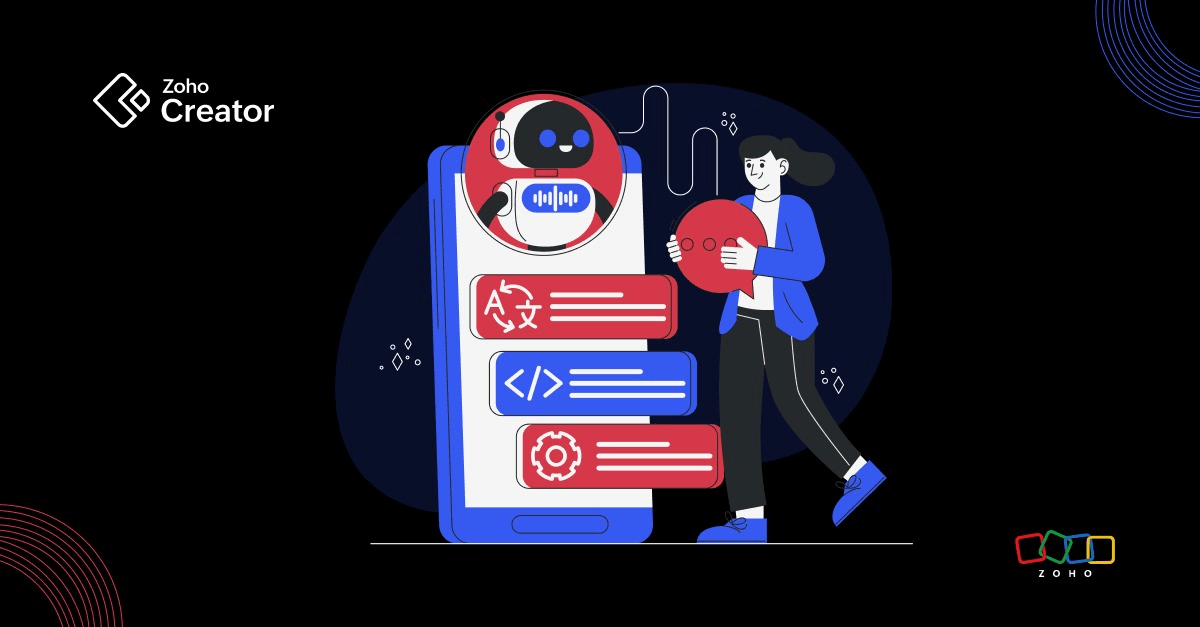- HOME
- Know Your Tech
- 10 practical workflow examples to enhance business operations
10 practical workflow examples to enhance business operations
- Last Updated : June 19, 2025
- 416 Views
- 5 Min Read
Workflows are the unseen structures behind every successful business process. They provide clarity, streamline activities, and ensure accountability across teams. Whether you're tracking leads, onboarding employees, or managing inventory, workflows help you organize tasks, reduce inefficiencies, and drive consistent results.
This guide offers actionable and detailed examples of 10 workflows across key business functions.
We’ll start by defining workflows, exploring their types and benefits, and then look at how they can transform your everyday processes. With tools like Zoho Creator, automating and streamlining workflows is easier than ever.
What is a workflow, and why does it matter?
A workflow is a series of steps designed to complete a specific task or project. By breaking tasks into stages, workflows improve teamwork and make processes easier to manage.
Types of workflows
Manual workflows rely on individuals to complete and relay tasks (e.g., managing approvals through email chains).
Automated workflows use tools to eliminate repetitive tasks and speed up processes (e.g., routing invoices for approval).
Workflows ensure tasks are completed efficiently, reduce errors, and allow businesses to scale operations seamlessly.
Key benefits of effective workflows
Boost productivity by reducing reliance on manual processes.
Enhance collaboration through clear task handoffs and shared workflows.
Reduce mistakes by standardizing and automating processes.
Enable scalability with workflows that grow with business needs.
Now let's explore some practical examples of business workflows.
Workflow examples across business functions
1. Marketing workflows
Marketing teams often face tight deadlines and large volumes of work involving content creation, campaigns, and analytics. Streamlined workflows help manage these processes efficiently, enabling teams to focus on impactful strategies.
Content creation and review process
Assign tasks for research, design, and copywriting.
Submit drafts for review by editors or marketing leads.
Route final versions for approval automatically.
Schedule content for publication and track performance.
Campaign execution workflow
Define campaign objectives and tasks (e.g., designing ads, creating emails).
Automate the coordination of deadlines and milestones.
Launch campaigns across platforms like email and social media.
Monitor results with integrated analytics tools.
2. Sales workflows
Sales workflows bring consistency to lead management and order processing, ensuring sales teams stay aligned and focused on closing deals. A structured process reduces administrative burdens and improves response times.
Lead management process
Capture leads from all sources (website forms, emails, calls).
Automatically qualify leads based on predefined metrics like budget and location.
Assign qualified leads to sales agents instantly.
Monitor progress as leads move through the sales funnel.
Order fulfillment workflow
Log customer orders into a tracking system upon purchase.
Notify warehouse staff to fulfill orders.
Automate invoice and shipping updates to customers.
Confirm delivery status and follow up for feedback.
3. Human resources workflows
HR workflows involve standardizing processes like employee onboarding, leave approvals, and training. Efficient workflows not only save HR professionals time but also enhance the employee experience.
Employee onboarding workflow
Share contracts and forms with new hires automatically.
Notify IT and admin teams to prepare resources.
Assign training modules to employees based on their roles.
Track completion of onboarding steps within a centralized system.
Leave request process
Employees submit leave requests using an online system.
Route requests to managers for review and approval automatically.
Update attendance and payroll records with approved leaves.
4. IT workflows
IT workflows help resolve technical issues quickly and manage software updates efficiently. Automating IT tasks reduces resolution times and enhances service reliability.
Incident resolution workflow
Log IT issues in a centralized system.
Prioritize tickets based on severity and assign them automatically.
Notify team members when tickets are resolved, and confirm fixes.
Archive resolved tickets for future reference.
Software update process
Automate the testing of new features in staging environments.
Notify team members to review and approve updates.
Deploy updates sequentially, starting with selected environments.
Communicate changes to end users with automation.
5. Finance workflows
Finance teams rely on workflows to manage cash flow, reimburse expenses, and approve invoices. Automated workflows streamline these processes, reducing errors and saving significant time.
Invoice approval workflow
Capture invoices automatically using OCR tools.
Route invoices for approvals based on thresholds (e.g., invoices above $10k require CFO approval).
Once approved, schedule payments and send notifications to vendors.
Maintain records with automated archiving for audits.
Expense reimbursement workflow
Employees submit claims via a mobile app, uploading receipts.
Route expenses to managers automatically for review.
Consolidate approved claims for batch processing.
Track payments and notify employees upon reimbursement.
6. Customer support workflows
Providing timely and accurate customer support is critical for retention and satisfaction. Efficient workflows guarantee faster ticket resolution and enable teams to analyze feedback for continuous improvement.
Ticket escalation workflow
Automatically assign tickets based on issue type and urgency.
Track resolution progress, escalating unresolved tickets to higher levels.
Notify customers upon resolution with automated responses.
Customer feedback analysis workflow
Collect feedback through surveys automatically sent post-interaction.
Analyze responses with tools to identify trends and areas for improvement.
Share insights with relevant teams to refine processes or plan improvements.
7. Product development workflows
Workflows are essential in product development for managing feature requests, testing prototypes, and tracking progress. They ensure a seamless handoff between teams and reduce the chances of delays.
Feature request workflow
Collect customer requests through forms or support tickets.
Evaluate feasibility and assign priorities to requests based on business impact.
Route approved features to developers for inclusion in sprints.
Prototype testing workflow
Assign testers to validate product prototypes.
Collect feedback systematically via forms or software tools.
Automate iterations based on responses and test again.
8. Procurement workflows
Procurement workflows bring transparency and efficiency to vendor selection and purchasing. Automating these processes reduces delays and ensures compliance with organizational policies.
Vendor selection workflow
Collect vendor proposals automatically using an RFP system.
Compare proposals with pre-set scoring criteria (e.g., price, quality).
Streamline approval processes for selected vendors.
Purchase request workflow
Employees submit purchase requests for equipment or supplies.
Automate routing for approval based on thresholds (e.g., under $5k approved by managers).
Confirm approval and send purchase orders directly to vendors.
9. Legal workflows
Legal workflows improve collaboration among stakeholders when drafting, reviewing, and managing contracts. They also ensure compliance with regulatory changes, keeping the organization protected.
Contract review and approval
Automate the collection of contract drafts from stakeholders.
Notify legal leads for review, and enable collaborative edits in real time.
Route the updated contract to approvers while tracking turnaround times.
Store finalized contracts digitally in a centralized platform for easier access.
Compliance monitoring workflow
Automate updates on regulatory requirements or changes.
Schedule regular compliance audits with pre-notified teams.
Digitally track audit results and assign corrective action tasks.
Maintain updated compliance records for reporting purposes.
10. Operations workflows
Operational workflows manage critical activities like maintaining inventory levels and coordinating facility inspections. They play a pivotal role in ensuring seamless day-to-day operations.
Inventory management workflow
Track stock levels automatically as items are added or sold.
Configure triggers for low stock alerts and reorder requests.
Automate purchase order creation and approval processes.
Update inventory records in real time to reflect new quantities.
Facility maintenance workflow
Schedule regular facility inspections using automated task assignments.
Log maintenance requests in a central system.
Generate notifications for service providers or internal teams.
Monitor request completion and escalate issues where needed.
Steps for building or improving your workflows
Identify bottlenecks – Look for delays or areas where clarity is lacking.
Map the process – Use flowcharts to visualize all tasks and dependencies.
Assign clear roles – Ensure accountability by assigning each step or task to a particular team.
Automate repetitive tasks – Utilize workflow tools like Zoho Creator to eliminate manual work.
Refine the process – Collect feedback from users to tweak workflows for optimal results.
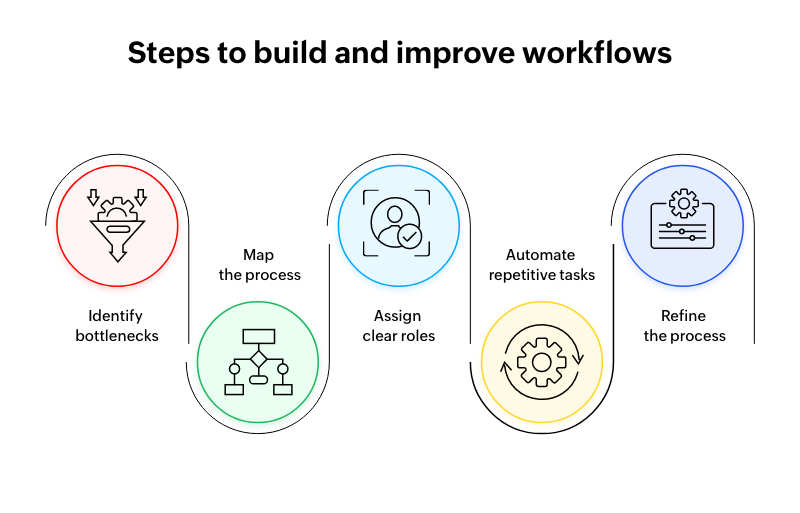
How Zoho Creator makes workflow automation easy
Streamlining and automating workflows can seem daunting, but tools like Creator make it simple. This no-code platform lets you create custom workflows tailored to your business, without the need for technical expertise. From automated notifications to integrations with other apps, Zoho Creator offers the tools you need to cut down on repetitive tasks, reduce errors, and scale your operations effortlessly.
Take the next step
Efficient workflows can transform your business. Whether it's automating mundane tasks or creating more clarity within teams, the right workflows free up time and improve outcomes.
Curious to see how workflow automation can help your business thrive? Start exploring Zoho Creator today and discover the power of automated efficiency.
 Pranesh
PraneshPranesh is a serial entrepreneur and the Founder of Studio 31, a 12 year old, deep tech enabled, wedding photography and film company that has been recognized by many publications for its zero inventory model and unique culture in the unorganised sector.
Zoho Creator has helped Studio 31 redefine its business model by automating over 37 processes and save three hours every single day. He is also a growth consultant for Zoho Creator and helps the team address real-world challenges from a customer's point of view.